Hai friends......
Today i'll show you , how to create a ' God Mode ' in your computer or laptop with just simple steps
Requirements:
- Windows system
GodMode have all around settings about your computer or laptop in a place . It is very useful to find settings. If you want change settings in your computer or laptop you go to control panel but you not find out your wanted settings directly, but there GOD MODE is very useful to find out your wanted settings with in a second.GOD MODE have a hole directory of your control panel settings and more another settings, so it is very use full to use and it is one an only specality to easily find out your settings in your computer or laptop.So friends use GOD MODE file and enjoy with that. Now you think that ,"wow..GOD MODE have a many specilitys so create GOD MODE in our computer in our self is impossible".You don't worry about that , because our site is 'NOTHING IS IMPOSSIBLE'.So i'll teach you how to crate that easily with simple steps.You didn't want to install any software for build GOD MODE in your computer , just follow my steps to build GOD MODE with out any software installation .It is very simple step to create that but it is amazing to use .
How to create;
Creation of GodMode file is have just few steps.
- First you create New Folder
- many persons already know to create a new folder or not don't worry i'll tell that
- First you right click in desktop and select new
- And select folder
- Or press following keys to create ' Ctrl+Shift+N '
- Now your folder is created
- Then you want to rename that folder
- For rename that folder you select that and right click on that folder
- And select rename
- Or press following key ' F2 ' or press ' Fn+F2 (for new gov Lenovo E41-15) '
- Now you want to type following code without " "
- " GodMode.{ED7BA470-8E54-465E-825C-99712043E01C} "
- And press Enter key
- Now it changed namely GodMode and Icon
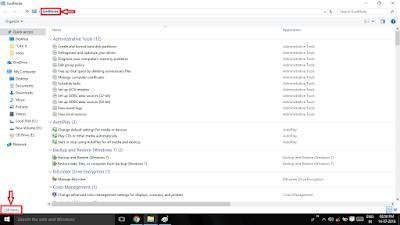
my GodMode file's interface like above the picture
- Then you open that folder and use that
- Use that and Enjoy with that....................
............Enjoy............
...........With............





